The Pomodoro Technique: Double your Productivity
Introduction
Have you ever wanted to just finish that one program, read another chapter of your tech book, or get your programming work done but not been able to?
In the modern day and age, especially as programmers, it can be a true challenge to get the job done — even if we want to do so! Whether it’s a movie, household chore, or simply tiredness, we may often avoid doing things we don’t want to do or fail to make as much progress in our programs as we wanted to.

The Technique
When you’re losing hope — that’s where the Pomodoro Technique comes in. This is a time-tested, proven strategy that focused on effective time-management to help overcome procrastination and skyrocket productivity. It was invented in the 1980s by the Italian software engineer Francesco Cirillo, and has been used by millions since.
The Pomodoro Method has been scientifically found to be a better and more productive way of staying on top of things and accomplishing more. There are dozens of applications and websites dedicated to it, and it’s been discussed on Lifehacker, BusinessInsider, and even Forbes.
By using this technique, I’ve managed to boost my productivity — and learning pace — a number of ways. For example:
- I went from writing 750 words an hour for my fantasy novels to 5000+.
- I was able to program for nearly double the amount each day.
- Schoolwork become much less overwhelming and easily manageable.
… and that’s just me! There’s countless others out there who have tried, tested, and loved this technique. So if this sounds like something you need, read on.
How do I start?
This method is deceptively easy — there’s only five, easy-to-remember steps, but it makes a real difference.

The Steps
- Choose a task you’d like to get done. Let’s say, for the sake of having an example, that this is finishing off your orbital simulation.
- Set a 25 minute timer. No more, no less. Work on the task until the timer stops, and stop yourself from getting up, working on something else, or taking a break while the timer is running.
If any distractions or thoughts pop into your head, write them down somewhere quickly and then get back to focusing. - When the timer beeps, put a checkmark on a piece of paper next to the task that you’ve completed (e.g. Worked for 25 minutes on orbital sim or Finished collision simulation).
- Take a short, 5-minute break. You can walk around, browse social media, or do anything you want in these 5 minutes.
- Repeat steps 2-4 four times before taking a longer break that is 20-30 minutes long. Make sure to step outside or walk around, and then you can repeat the whole process again, taking a longer break each four so-called ‘pomodoros’.
It’s dead easy. Just code, learn, read — do whatever you want to get done, really — for 25 minutes, take a break, and then repeat.
Words of Advice
All you need is one pomodoro, as each 25 + 5 minute block is called, to get started. But a friendly warning: you may soon find yourself addicted, however, because seeing the leaps in productivity you gain has many pomodoro-ing until late at night.
It’s going to be hard in the beginning to get started, and you may find your attention wandering or have trouble staying focused. The first session or two, you might really want to throw in the towel and give up.
Whatever you do, don’t listen to those instincts. If you get up, click over to another site (we’re not counting Stack Overflow here) or fall out of the loop — your pomodoro session is as good as over, no matter the time on the clock. Your brain will lose continuity and it will be virtually impossible to get back into that productive programming ‘zone’.
Resources
If you like the Pomodoro Method, or want to find out more, there’s a plethora of resources and apps available to you. Below is a list, by no means exhaustive, but if you’re interested in reading more or downloading the perfect app, search no further.
Apps and Online Websites
Below are some of the best apps or sites to go to and use when you work and want a dedicated Pomodoro timer.
- Pomodone — great for linking to Trello, Evernote, etc.
- Focus Booster — good graphics, a decent choice
- Tomato Timer — online and no-hassle, perfect for minimalists
- Tide — my favorite — a beautiful iOS and Android application
Articles and Further Reading
There are several websites dedicated to the Technique, along with informative articles you may want to peruse to learn more about the roots and usage of this time-management method.
Videos
Below are a couple videos you may want to watch to get a deeper understanding of the Pomodoro technique — after all, a picture is worth a thousand words and I don’t want to make this post too long!
Conclusion
I believe that the Pomodoro Tehchnique is a truly powerful method that will help you, whether you’re an experienced programmer or just starting out; it certainly has helped me and countless people around the world.
I encourage you to try out the the method, it’s as simple as going to Tomato Timer and clicking ‘Start’.
Happy pomodoro-ing!

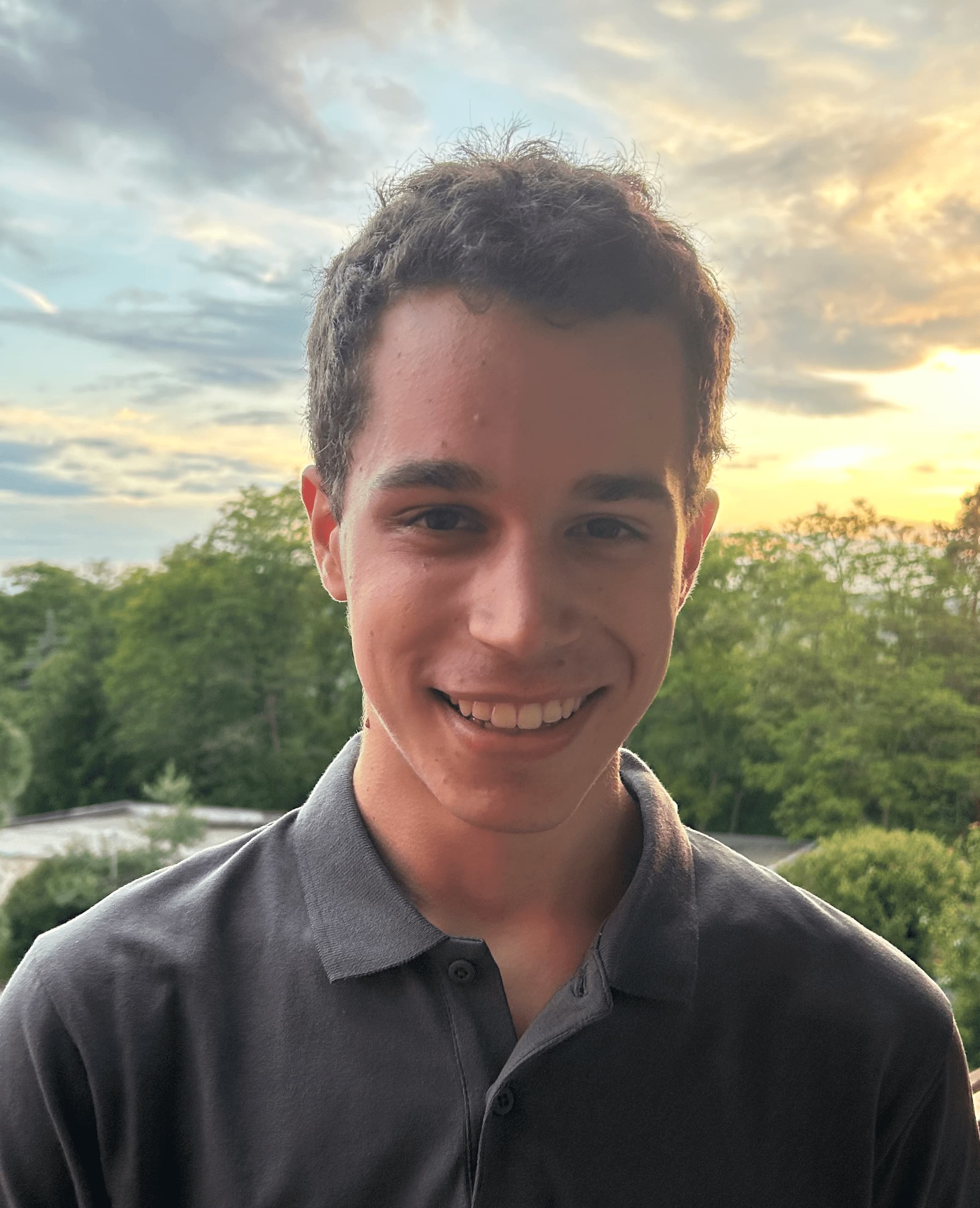
Leave a comment